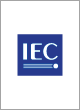
IEC 60191-6-16:2007
Current
Current
The latest, up-to-date edition.
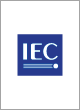
Mechanical standardization of semiconductor devices - Part 6-16: Glossary of semiconductor tests and burn-in sockets for BGA, LGA, FBGA and FLGA
Available format(s)
Hardcopy , PDF 1 User , PDF 3 Users , PDF 5 Users , PDF 9 Users
Language(s)
English, English - French
Published date
26-04-2007
Publisher
Access your standards online with a subscription
Features
-
Simple online access to standards, technical information and regulations.
-
Critical updates of standards and customisable alerts and notifications.
-
Multi-user online standards collection: secure, flexible and cost effective.
