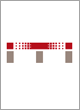
INCITS/ISO/IEC 11581-3 : 2000
Withdrawn
A Withdrawn Standard is one, which is removed from sale, and its unique number can no longer be used. The Standard can be withdrawn and not replaced, or it can be withdrawn and replaced by a Standard with a different number.
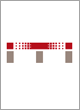
Hardcopy , PDF
23-07-2013
English
01-01-2000
Foreword
Introduction
1 Scope
2 Conformance
3 Normative reference
4 Terms and definitions
5 Pointer icon functions
6 Pointer requirements and recommendations
7 Default pointer icon specification
8 Recommendations for other pointer icon graphics
Access your standards online with a subscription
Features
-
Simple online access to standards, technical information and regulations.
-
Critical updates of standards and customisable alerts and notifications.
-
Multi-user online standards collection: secure, flexible and cost effective.
