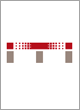
INCITS/ISO/IEC 8859-16 : 2008
Current
The latest, up-to-date edition.
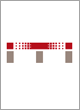
Hardcopy , PDF
English
01-01-2008
Foreword
Introduction
1 Scope
2 Conformance
3 Normative references
4 Terms and definitions
5 Notation, code table and names
6 Specification of the coded character set
7 Identification of the character set
Annex A Coverage of languages by parts 1 to 10 and
13 to 16 of ISO/IEC 8859
Bibliography
Access your standards online with a subscription
Features
-
Simple online access to standards, technical information and regulations.
-
Critical updates of standards and customisable alerts and notifications.
-
Multi-user online standards collection: secure, flexible and cost effective.
