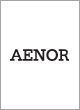
UNE-EN ISO 14915-2:2004
Current
The latest, up-to-date edition.
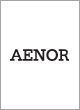
Software ergonomics for multimedia user interfaces - Part 2: Multimedia navigation and control (ISO 14915-2:2003)
Hardcopy , PDF
Spanish, Castilian, English
03-26-2004
Foreword
Introduction
1 Scope
2 Normative references
3 Terms and definitions
4 Application of this part of ISO 14915
4.1 Purpose and intended users of this part of ISO
14915
4.2 Reporting conformance to this part of ISO 14915
5 Framework for multimedia navigation and control
5.1 General
5.2 Analysis of content structures
5.2.1 Basic analysis
5.2.2 Structuring multimedia applications
5.3 Navigation-structure design
5.3.1 General
5.3.2 High-level navigation structure
5.3.3 Navigation within presentation segments
and media objects
6 Navigation design
6.1 Introduction to navigation
6.1.1 Application structure
6.1.2 Navigation structures
6.1.3 Content structure
6.1.4 Content granularity
6.1.5 Exploration
6.1.6 Complexity
6.1.7 Understanding
6.1.8 User assistance
6.1.9 Determining navigation techniques
6.1.10 Metaphors
6.2 Structures for navigation
6.2.1 Use of appropriate navigation structures
6.2.2 Linear structures
6.2.3 Tree structures
6.2.4 Network structures
7 Common guidance on controls
7.1 Compatibility of media controls
7.2 User accessibility of controls
7.3 Ease of individualization
7.4 Appropriateness of media controls
7.5 Task-dependent sets of controls
7.6 Minimum set of media controls
7.7 Grouping media controls
7.8 Controllability of media objects
7.9 Distinguishable controls
7.10 Presence of hidden controls
7.11 Status of media
7.12 Status of controls
7.13 Inactive controls
7.14 Consistent controls
7.15 Ease of access
7.16 Feedback on use of controls
7.17 Relation of controls
7.18 Design of particular controls
8 Links
8.1 User accessibility of links
8.2 Use of links
8.2.1 General use of links
8.2.2 Use of system-activated links
8.2.3 Use of user-activated links
8.2.4 Use of fixed links
8.2.5 Use of temporal links
8.2.6 Duration of temporal links
8.2.7 Avoiding temporal-link errors
8.2.8 Use of computed links
8.2.9 Recognizing computed links
8.2.10 Saving computed links
8.2.11 Creating user-defined links
8.2.12 Multi-user sets of user-defined links
8.3 Discriminability of links
8.4 Information about links
8.4.1 Link-destination content information
8.4.2 Link-destination location information
8.4.3 Link-duration information
8.4.4 Linked-to-media-type information
8.4.5 Link-load-time information
8.4.6 Link-history cues
8.4.7 Multiple sets of link-history cues
8.4.8 Time dependence of link-history
8.4.9 Default link-history cue
8.4.10 Resetting link-history cues
8.4.11 Resetting single link-history cues
9 Navigation functions
9.1 Scope of navigation actions
9.1.1 Providing users with navigation information
9.1.2 Effect of navigation actions
9.1.3 Navigation between and within presentation
segments
9.1.4 Methods of navigation between presentation
segments
9.1.5 Navigation involving content chunks within
a presentation segment
9.1.6 Navigation involving media objects or
composite media objects
9.2 "Go to beginning"
9.3 "Go to previous"
9.3.1 Go to previously visited presentation
segment
9.3.2 Go to previous media object
9.3.3 Save current state
9.3.4 Go to previous state
9.4 "Go to next"
9.4.1 Go to next presentation segment within
the application
9.4.2 Go-to-next-media object within the
composite-media object
9.5 "Go to end"
9.5.1 Exit
9.5.2 Go to end of composite-media object
9.6 Determine current location
9.6.1 Location information
9.6.2 Identifying possible navigation pathways
9.6.3 Providing context for details
9.7 Move
9.8 Search
9.8.1 Search for other locations
9.8.2 Helping formulate searches for items
9.8.3 Accessing the results of a search
9.9 Tour
10 Controls for coordination of multiple media
10.1 Synchronization of media
10.2 Coordination of media
10.3 Controlling layered media
10.4 Separation of media
10.5 Obscuring media
10.6 Navigating between media
11 Dynamic media
11.1 Dynamic-media controls
11.1.1 Basic dynamic-media controls
11.1.2 Access to dynamic-media controls
11.1.3 "Play"
11.1.4 "Stop"
11.1.5 "Pause"
11.1.6 "Replay"
11.1.7 "Play backward"
11.1.8 "Scan forward"
11.1.9 "Scan backward"
11.1.10 "Fast forward"
11.1.11 "Rewind"
11.1.12 "Record"
11.2 Attributes of controls for dynamic media
11.2.1 Implementing attributes
11.2.2 Direction of play
11.2.3 "Loop"
11.2.4 Controlling the speed of playing
11.2.5 Availability of audio controls
11.2.6 Set volume
11.2.7 Mute
Bibliography
Access your standards online with a subscription
Features
-
Simple online access to standards, technical information and regulations.
-
Critical updates of standards and customisable alerts and notifications.
-
Multi-user online standards collection: secure, flexible and cost effective.
