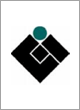
CEI EN 61280-2-9 : 2010
Current
The latest, up-to-date edition.
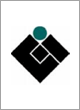
FIBRE OPTIC COMMUNICATION SUBSYSTEM TEST PROCEDURES - PART 2-9: DIGITAL SYSTEMS - OPTICAL SIGNAL-TO-NOISE RATIO MEASUREMENT FOR DENSE WAVELENGTH-DIVISION MULTIPLEXED SYSTEMS
Hardcopy , PDF
English
01-01-2010
INTRODUCTION
1 Scope
2 Normative references
3 Definitions
4 Apparatus
5 Sampling and specimens
6 Procedure
7 Calculations
8 Measurement uncertainty
9 Documentation
Annex A (informative) - Error in measuring
signal level due to signal spectral width
Annex B (informative) - Error in measuring noise
level due to signal spectral width and wavelength
filtering
Bibliography
Annex ZA (normative) - Normative references to
international publications with their
corresponding European publications
Access your standards online with a subscription
Features
-
Simple online access to standards, technical information and regulations.
-
Critical updates of standards and customisable alerts and notifications.
-
Multi-user online standards collection: secure, flexible and cost effective.
